Samsung Pay™
Mobile Payment Without Restrictions
Safe and simple
Samsung Pay is a safe and simple mobile payments solution that you can use essentially anywhere you can swipe card. That means, unlike other mobile payment solutions, Samsung Pay can be used just about anywhere credit cards are accepted!

Getting Started with Samsung Pay
Setting up Samsung Pay is easy. In fact, all you need to do is follow these simple steps:
- Check that you have a compatible device: Galaxy S6, S6 edge, S6 edge +, S6 active, Note 5, or newer Galaxy devices
- Login to your Samsung account on your compatible device.
- Authenticate your account with your fingerprint.
Add your HLEFCU card by simply snapping a photo of your card or by manually entering your card information. - Authenticate your card by calling the number presented to you. Note: the authentication process can take a few minutes and will include a series of account specific questions. Because of this, we recommend you authenticate your card only when you can easily access your account information online via Home Banking while on the phone.
Once you've completed the authentication process, your HLEFCU card will be ready to use with Samsung Pay.
Note: if your phone didn't come pre-loaded with Samsung Pay you'll need to download the app from the Google Play store.
Using Samsung Pay
Samsung Pay will work with virtually any credit card terminal, quickly and easily. To use Samsung Pay, simply:
- Swipe up from the bottom of the (home) screen to access Samsung Pay.
- Place your finger on the home key to verify your identity. Alternatively, you may enter your Samsung Pay PIN.
- If you see the following symbol on the credit card terminal, hold your device over the symbol.
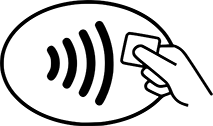
- If the credit card terminal does not have the above symbol, simply hold your device over the magnetic stripe reader.
- Your device will vibrate slightly to let you know the payment is being transmitted.
- Enter your PIN or sign as you've always done with your card.
Helpful Resources